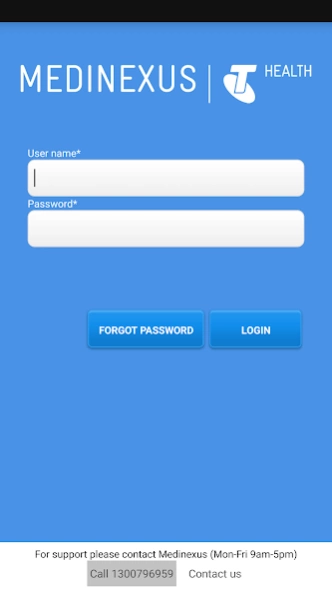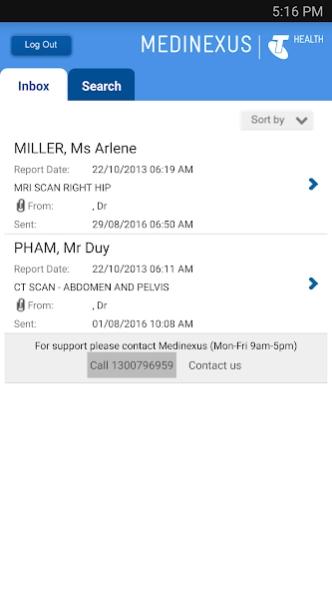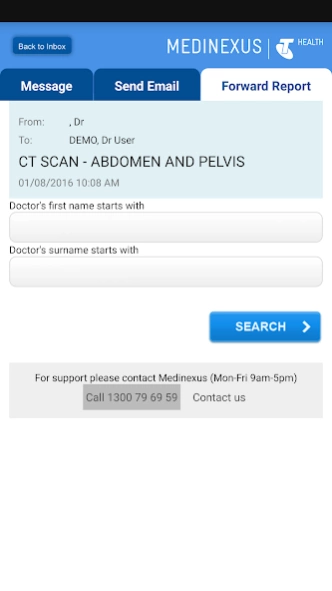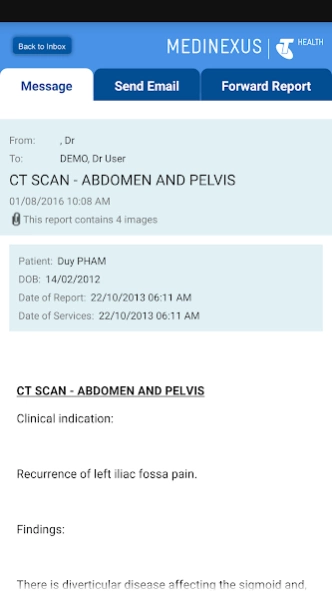Medinexus Mobile 4
Free Version
Publisher Description
Medinexus Mobile - View diagnostic reports and images using Medinexus Mobile.
Medinexus Mobile is used to access reports and images that have been sent to referring medical practitioners by their diagnostic service providers (radiologists, pathologists and hospitals) who are customers of Medinexus. Users have to be registered with Medinexus in order to gain access to the system. If you already have a Medinexus Web Portal username and password, then this can be used to log into this app. If you need to register, call the number shown on your login screen once you have selected the country where you are located. Please note there is no charge to use this application.
Medinexus Mobile allows you to view reports sent to you as well as view the associated key images or attachments by clicking on the 'View Images' button at the bottom of each report. You are able to forward reports to other registered users by selecting the Forward Tab when you are viewing a report and choosing a user to forward it to.
The Inbox will show all unread reports and reports that you viewed less than 24 hours ago. If you wish to view a report not in the Inbox (already read) click on the Search Tab next to the Inbox tab and you will be able to search for specific reports. The Inbox shows the same information as the browser based Medinexus web portal shows.
Please note that you must select your Country/Region and accept the terms and conditions of use before you can login and use the application for the first time.
About Medinexus Mobile
Medinexus Mobile is a free app for Android published in the Health & Nutrition list of apps, part of Home & Hobby.
The company that develops Medinexus Mobile is Zed Technologies. The latest version released by its developer is 4.
To install Medinexus Mobile on your Android device, just click the green Continue To App button above to start the installation process. The app is listed on our website since 2016-10-03 and was downloaded 3 times. We have already checked if the download link is safe, however for your own protection we recommend that you scan the downloaded app with your antivirus. Your antivirus may detect the Medinexus Mobile as malware as malware if the download link to medinexus.medinexusdr is broken.
How to install Medinexus Mobile on your Android device:
- Click on the Continue To App button on our website. This will redirect you to Google Play.
- Once the Medinexus Mobile is shown in the Google Play listing of your Android device, you can start its download and installation. Tap on the Install button located below the search bar and to the right of the app icon.
- A pop-up window with the permissions required by Medinexus Mobile will be shown. Click on Accept to continue the process.
- Medinexus Mobile will be downloaded onto your device, displaying a progress. Once the download completes, the installation will start and you'll get a notification after the installation is finished.